In last lecture we have talked about colors for you website If you haven't read that blog then click here. Now in this blog we will discuss about the shapes of the elements; So the first question how will we define elements? There is no proper definition for this but we can say that nav bar, header, footer, side bar can be classified as elements but if you look inside it you will also find many elements like in nav bar you can find Home, About us, Contact us etc; in side bar you can find elements like registration form, subscription form, featured posts, etc. So in order to have attractive look we have to define it's shapes like rectangle, wedge shape rectangle with roundness on edge.
If there's one thing you learn by working on a lot of different Web sites, it's that almost any design idea--no matter how appallingly bad--can be made usable in the right circumstances, with enough effort.
-Don't Make Me Think: A Common Sense Approach to Web Usability
Consistency
The first rule is that you have to be consistency while giving shape to all the elements like if you provide a rectangular shape to home button and provide wedged shape to about us button then it looks very odd; while if you provide same shape to each elements then it will look so nice. When I write consistency then there are two ways by which you can make your site.
- Website consistency
- Broad element consistency
If you will provide same type of shape throughout the website then it will called as website consistency. Here user can predict how each page will be look like; however the disadvantage is that it can make your website very static and sometimes for some kind of elements shapes may be not suitable like if you provide rectangular shape to whole site then it may be suitable to the nav bar but it feels very static with your post element. In other words to give your site some sense of depth and provide your element material view it is necessary to use different shapes. so where can we use them? look at 2.
2. Broad element consistency
To provide depth and material look or to just enhance the appeal of the element you can use this. In this type you have to be consistence in broad elements like nav bar or header of footer or side bar. Hear you can change shape between nav bar and side bar but you can not change shape within nav bar or within side bar.
Selecting which element will be suitable for what element and what kind of elements are good for what kind of website it is also a subject of research and debate. To have a brief idea about it we can easily say that if you want to blow your users mind then you can go for different shapes like but if you want to educate your user about something it is better to stick with one shape and specifically that is rectangle; because to educate someone you need his or her attention towards your post not towards your elements.
Many sites which are offering some service or product to buy they have created their product element or particularly BUY button very attractive which can appeal your eyes within micro seconds. That's it for today in next lecture we will talk about shades and buttons and how you can make dynamic your elements. so please subscribe so you never miss any article.





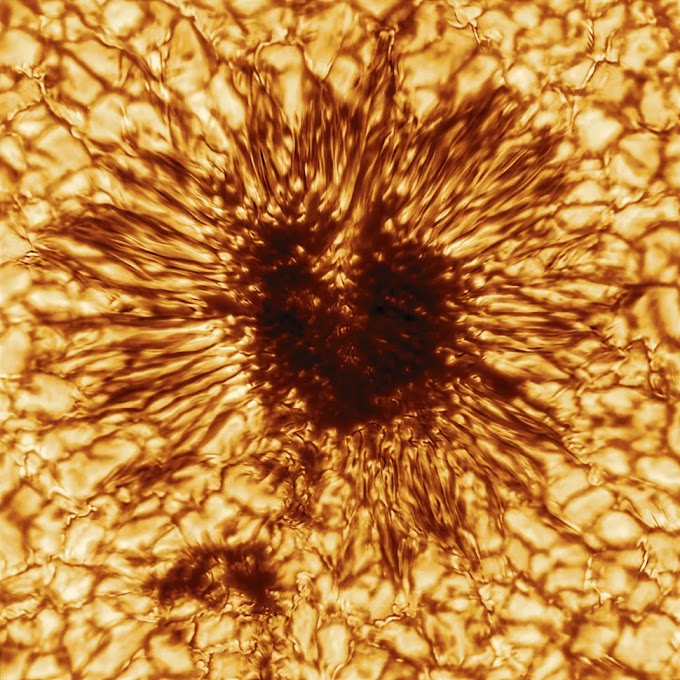


0 Comments
Please make sure that your comment is authentic.